Offline Use with SQLRooms
SQLRooms can be integrated into a Progressive Web App (PWA) capable of working offline:
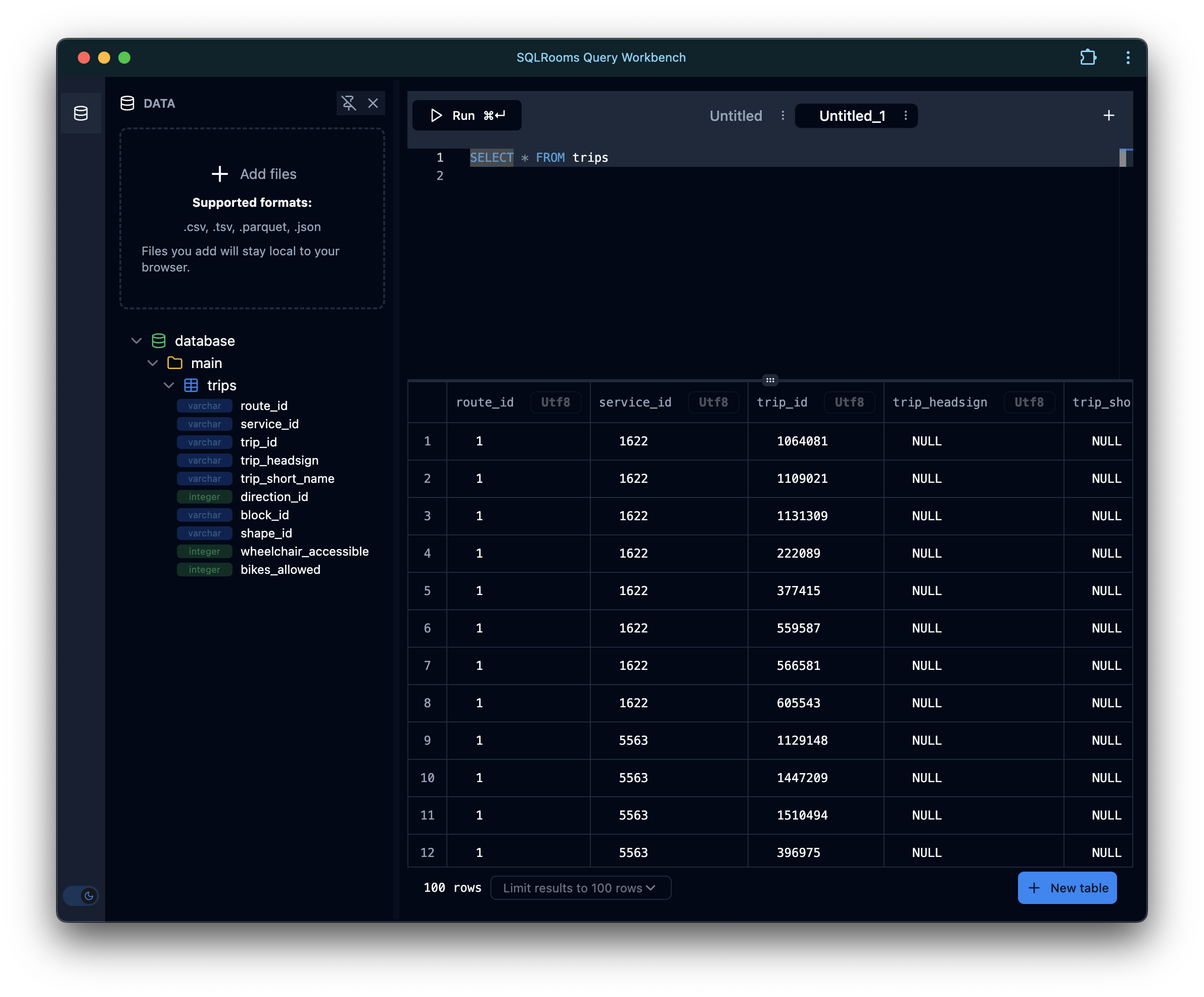
All computation happens on your device, whether in the browser or a desktop app, with no backend required. This enables privacy, speed, and user control, even when you're completely offline.
Here's how you can implement an offline-first experience with SQLRooms:
1. Persisting State in localStorage
SQLRooms uses Zustand for state management. You can persist your app's state in the browser's localStorage using the persistSliceConfigs helper. This ensures user settings, layouts, and other state survive reloads and work offline.
Example:
import {
createRoomStore,
createRoomShellSlice,
RoomShellSliceState,
BaseRoomConfig,
LayoutConfig,
persistSliceConfigs,
} from '@sqlrooms/room-shell';
type RoomState = RoomShellSliceState;
const {roomStore, useRoomStore} = createRoomStore<RoomState>(
persistSliceConfigs(
{
name: 'sql-editor-example-app-state-storage', // localStorage key
sliceConfigSchemas: {
room: BaseRoomConfig,
layout: LayoutConfig,
},
},
(set, get, store) => ({
...createRoomShellSlice({
config: {
// Room configuration
},
layout: {
config: {
// Layout configuration
},
panels: {
// Panel definitions
},
},
})(set, get, store),
}),
),
);See examples/query/src/store.ts for a full example.
2. Using OPFS for DuckDB Storage
SQLRooms leverages DuckDB-Wasm for in-browser SQL analytics. To persist your database between sessions, use the opfs:// path, which stores the DuckDB database in the browser's Origin Private File System (OPFS).
Example:
import {createWasmDuckDbConnector, DuckDBAccessMode} from '@sqlrooms/duckdb';
const connector = createWasmDuckDbConnector({
path: 'opfs://database.db',
accessMode: DuckDBAccessMode.READ_WRITE,
});This allows users to keep their data local, persistent, and private.
3. Enabling Offline Support with PWA
To make your app work offline and provide a native-like experience, enable PWA support using vite-plugin-pwa.
Example vite.config.ts:
import {VitePWA} from 'vite-plugin-pwa';
export default defineConfig({
plugins: [
VitePWA({
registerType: 'autoUpdate',
manifest: {
name: 'SQLRooms Query Workbench',
short_name: 'SQLRooms',
start_url: '.',
display: 'standalone',
background_color: '#ffffff',
description: 'Query Workbench example for SQLRooms',
icons: [
{src: 'icon.png', sizes: '192x192', type: 'image/png'},
{src: 'icon.png', sizes: '512x512', type: 'image/png'},
],
},
}),
],
});See examples/query/vite.config.ts for a real-world config.
4. Example: SQL Query Editor
The PWA SQL Query Editor example demonstrates all of these offline techniques in a real app. It persists state, stores data in OPFS, and works offline as a PWA.
By combining these techniques, you can build analytics applications with SQLRooms that are fast, private, and fully offline—empowering your users to own their data and work anywhere, anytime.


