Example Applications
All example applications are available in our Examples Repository. Here's a list of examples:
SQL Query Editor
Try live | Github repo | Open in StackBlitz
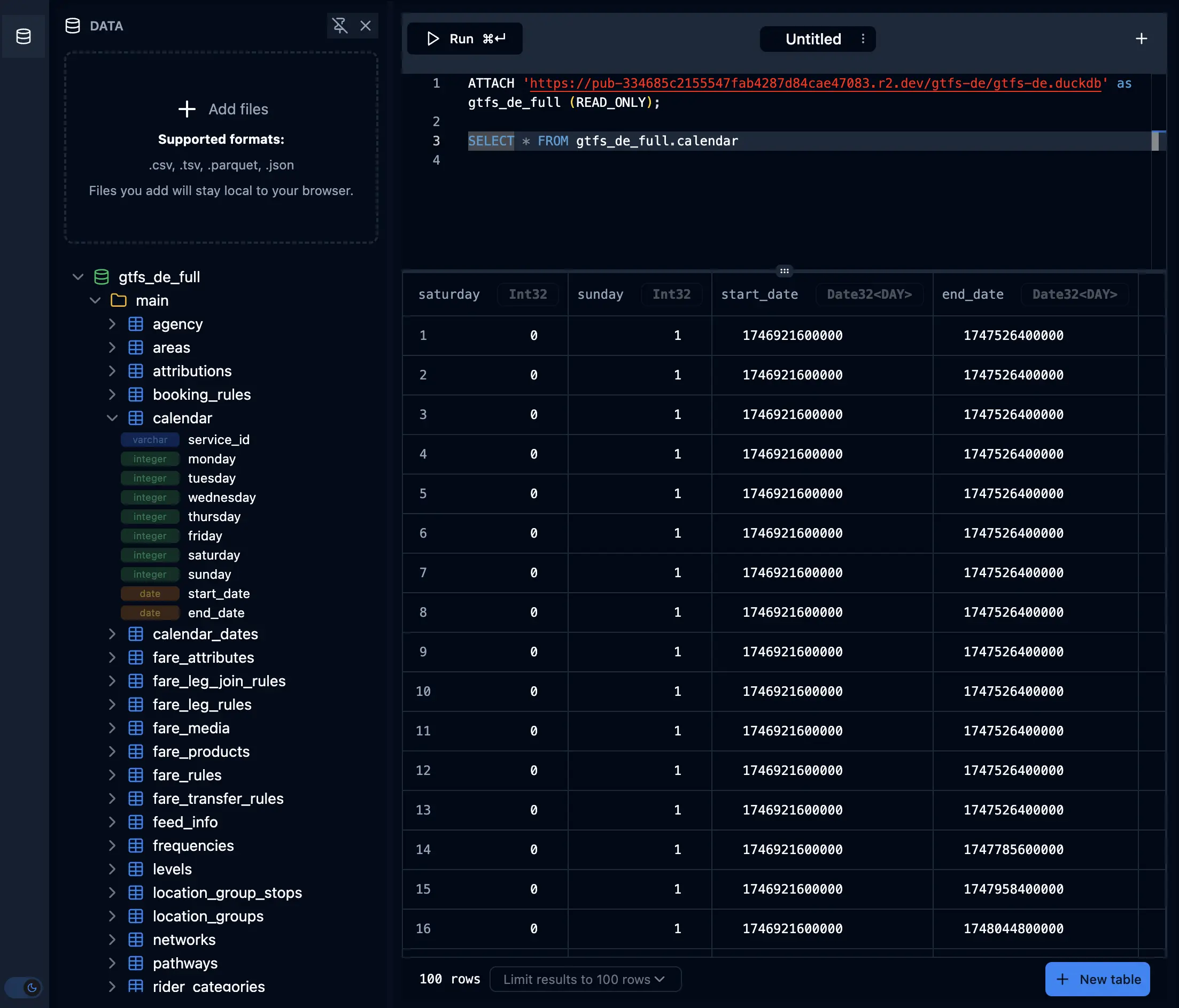
A comprehensive SQL query editor demonstrating SQLRooms' DuckDB integration. Features include:
- Interactive SQL editor with syntax highlighting
- File dropzone for adding data tables to DuckDB
- Schema tree for browsing database tables and columns
- Tabbed interface for working with multiple queries
- Query execution with results data table
- Support for query cancellation
To create a new project from the query example run this:
npx degit sqlrooms/examples/query my-new-app/AI-Powered Analytics
Try live | Github repo | Open in StackBlitz
An advanced example showing how to build an AI-powered analytics application with SQLRooms. Features include:
- Natural language data exploration
- AI-driven data analysis
- Integration with Vercel AI SDK
- Custom visualization components
- Room state persistence
To create a new project from the AI example run this:
npx degit sqlrooms/examples/ai my-new-app/Deck.gl + Commenting & Annotation
Try live | Github repo | Open in StackBlitz
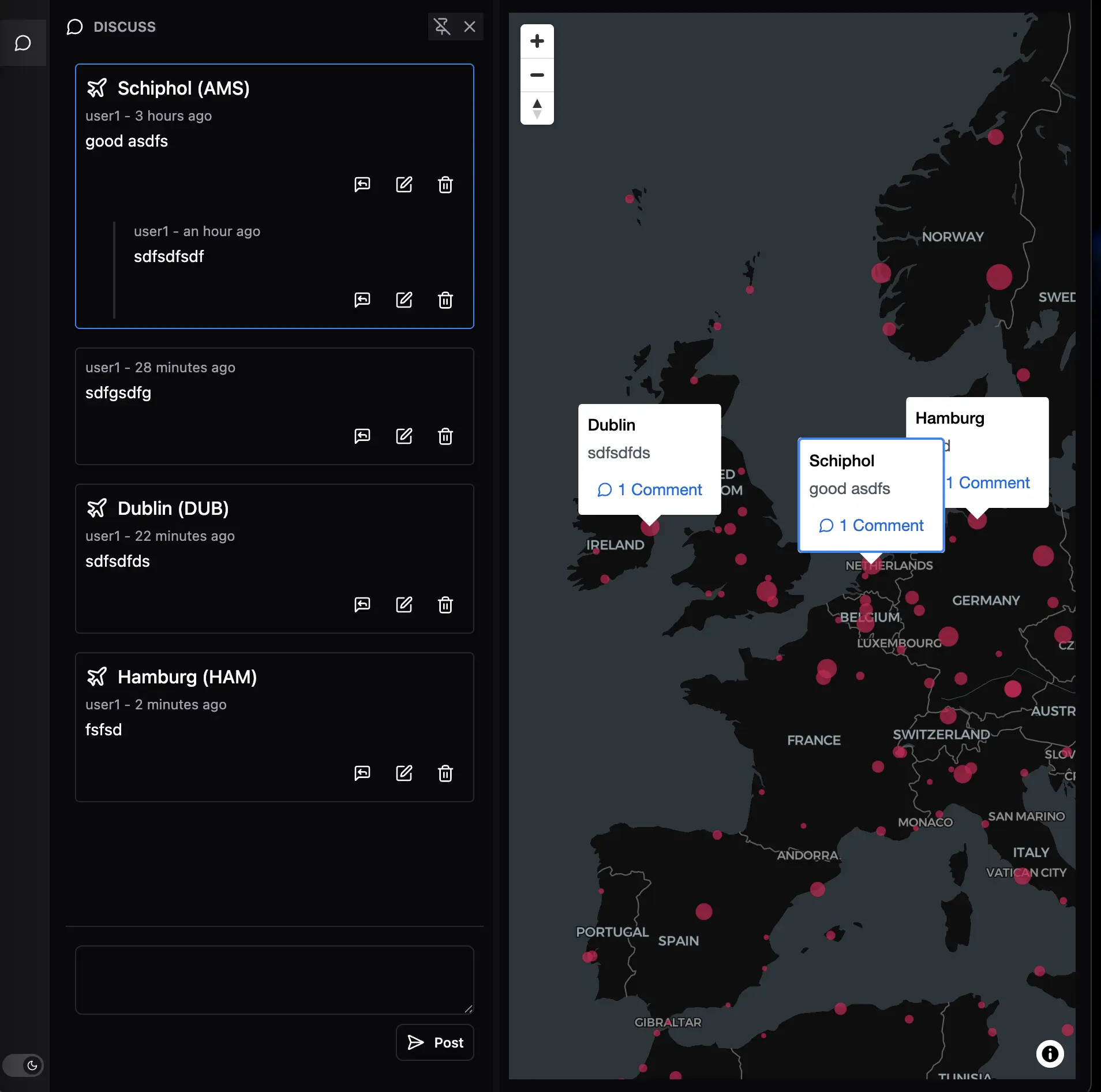
An example showcasing integration with deck.gl for geospatial data visualization combined with the @sqlrooms/discuss module for collaborative features. Features include:
- High-performance WebGL-based geospatial visualizations
- Real-time commenting and annotation system
- Contextual discussions tied to specific data points
To create a new project from the deckgl-discuss example run this:
npx degit sqlrooms/examples/deckgl-discuss my-new-app/Next.js + Recharts Example
Try live | Github repo | Open in StackBlitz

A minimalistic Next.js app example featuring:
- Recharts module for data visualization
- Tailwind 4 for styling (experimental)
To create a new project from the Next.js example run this:
npx degit sqlrooms/examples/nextjs my-new-app/Cosmos – Graph Visualization
Try live | Github repo | Open in StackBlitz
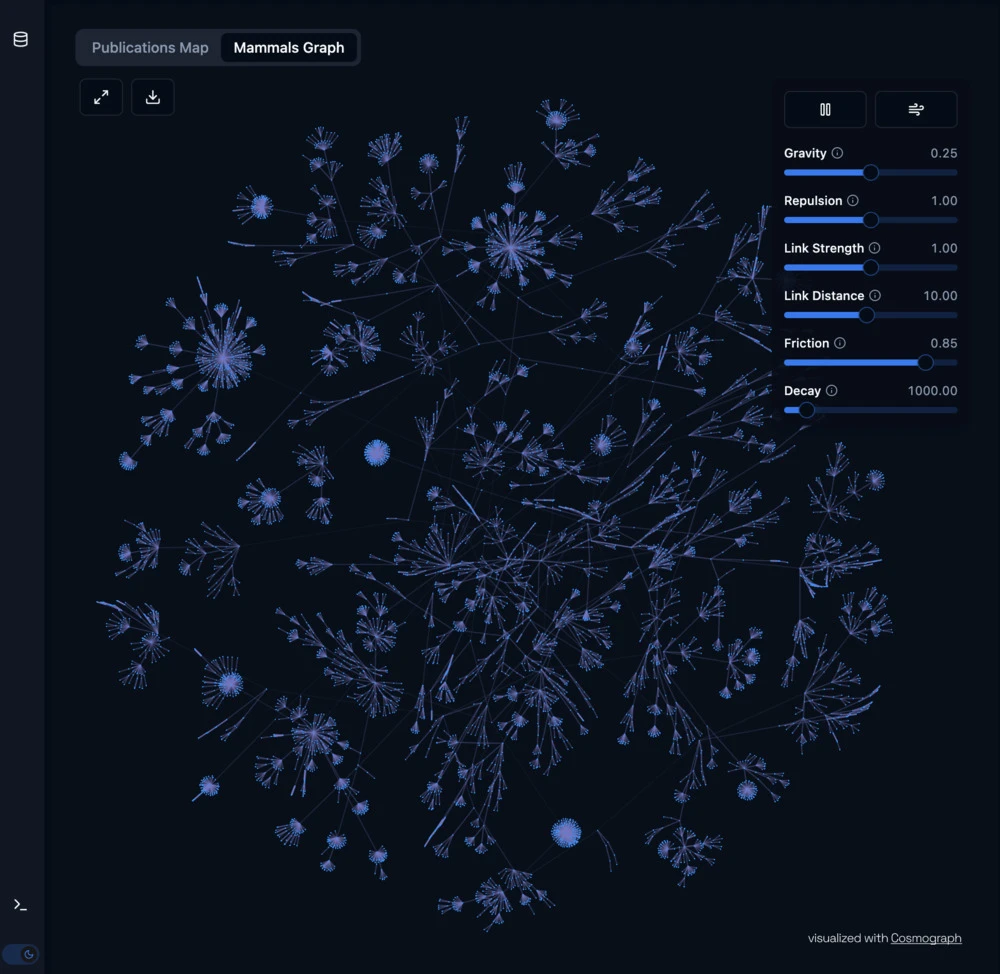
An example demonstrating integration with the Cosmos GPU-accelerated graph visualization library. Features include:
- WebGL-based force-directed layout computation
- High-performance rendering of large networks
- Real-time interaction and filtering capabilities
- Customizable visual attributes and physics parameters
- Event handling for node/edge interactions
To create a new project from the cosmos example run this:
npx degit sqlrooms/examples/cosmos my-new-app/Cosmos – 2D Embedding Visualization
Try live | Github repo | Open in StackBlitz
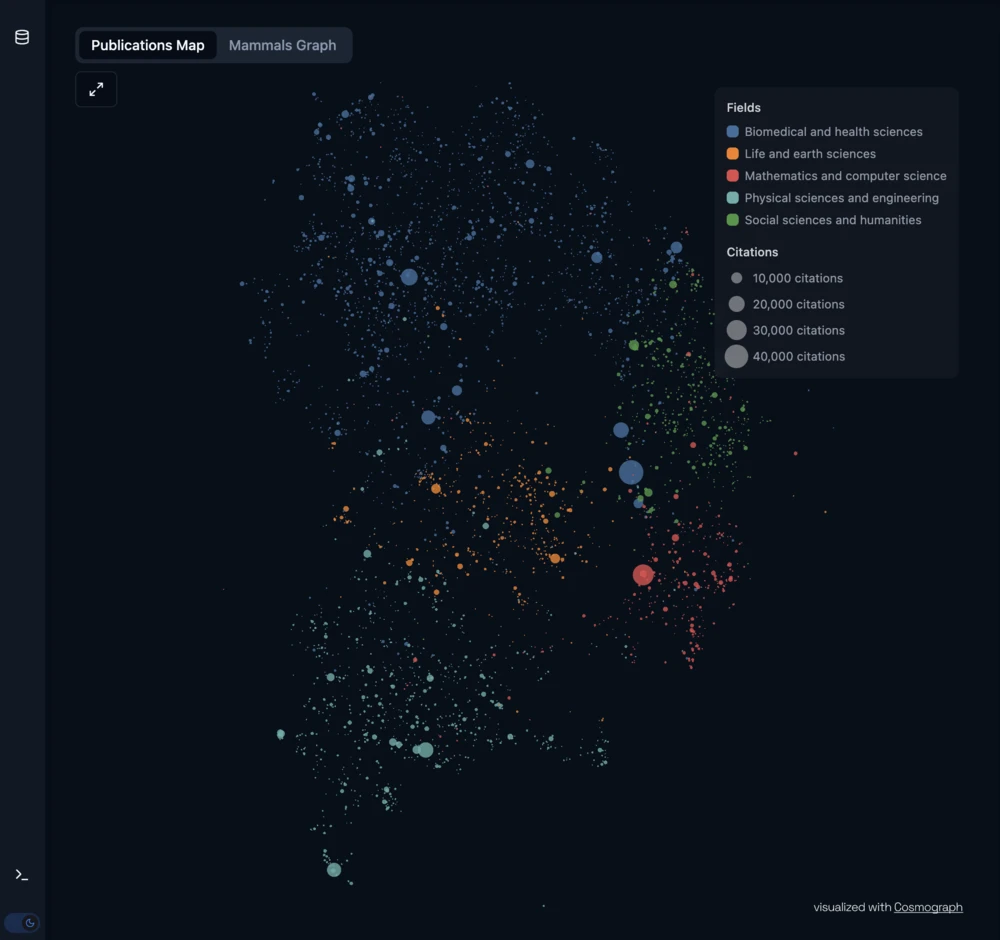
An example showcasing integration with Cosmos for visualizing high-dimensional data in 2D space. Features include:
- WebGL-powered rendering of 2D embeddings
- GPU-accelerated positioning and transitions
- Dynamic mapping of data attributes to visual properties
- Efficient handling of large-scale embedding datasets
- Interactive exploration with pan, zoom, and filtering
To create a new project from the cosmos-embedding example run this:
npx degit sqlrooms/examples/cosmos-embedding my-new-app/Mosaic Example
Try live | Github repo | Open in StackBlitz
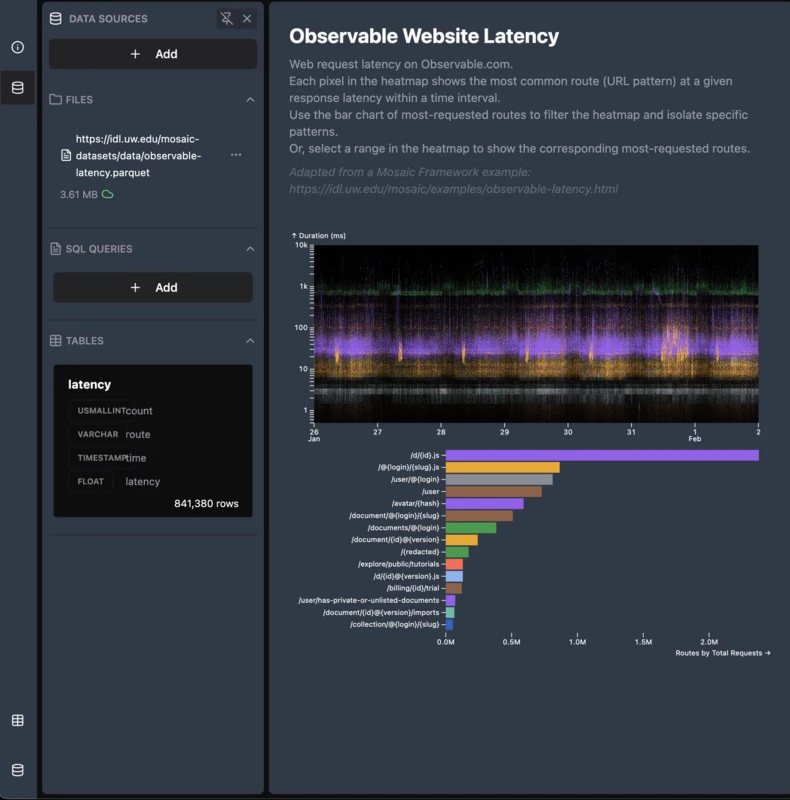
An example demonstrating integration with Mosaic, a powerful interactive visualization framework utilizing DuckDB and high-performance cross-filtering.
Features include:
- Complete project setup using Vite and TypeScript
- Comprehensive data source management and configuration
- Seamless integration with Mosaic for interactive visualizations
- Real-time cross-filtering capabilities across multiple views
- Example dashboards with common visualization types
To create a new project from the mosaic example run this:
npx degit sqlrooms/examples/mosaic my-new-app/Looking for More?
Make sure to check out our Case Studies page for real-world applications and success stories using SQLRooms.
